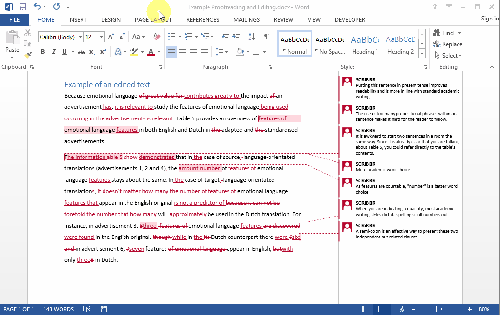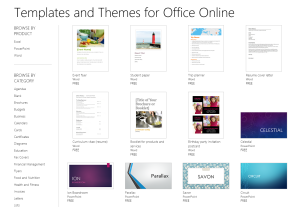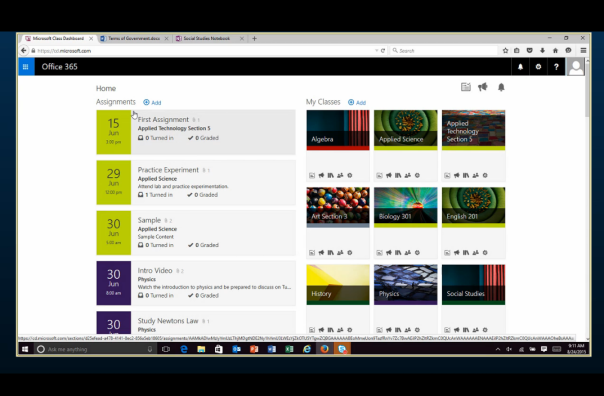So in America school has just restarted and as I announced yesterday that means great deals on the Surface 3, it also means Google is promoting that they are catching up with Microsoft technology in their latest blog post. Microsoft has plenty of new tools too, which you can find out about in the O365 blog but for now this post focuses on a retort to the Google release that has teachers talking.
Schoolwork, please do some work
Writing papers has always been easy in Word, you can search with Bing or Wikipedia right from word. You can search without even leaving Word, and once you find the quotes, facts or images you’re looking for, you can add them to your document with just a couple of taps. That means less time switching between apps, not like that’s a problem of course as with Windows you can have multiple apps open side by side and drag and drop between them. I think this is a Microsoft Win here.
Voice Typing
With Voice Typing, you can record ideas or even compose an entire blog post without touching your keyboard. To get started search for ‘Speech’ with the magnifying glass when your on Windows 10. Then, when you’re ready, not only can you speak to have the text appear, you can also control your computer! Microsoft supports 141 Languages but not all come as standard for voice. Another win to Microsoft here.
https://mix.office.com/embed/og38kturmvin
Do more, together
Office has been making it easy for you to tell which author added or deleted in Office since at least 2007, with track changes. This in combination with version control and you’ve been able to come into a shared document and see the changes or pick up right where your classmates left off. Major win to Microsoft here.
Image Reference: http://www.scribbr.com
Excel Survey
Excel Survey helps you get a lot of information easily and in one place. When you want to vote on your class field trip or collect staff opinion on a new initiative, you don’t have to sort through dozens of emails or deal with piles of paper slips. Granted Google, Microsoft does need to allow embedding code and or some stylisation. Small advantage Google.
Templates
Creating presentations, crafting newsletters and managing budgets has always been easy and looked great in office with the thousands of templates. Not only do the templates help you make things look good, many of them are designed for purpose, need a CV, Meal planner, Newsletter, its all there and has been for nearly as long as office has existed. So you can focus on the data you put into it and let others worry about the design. Check out templates.office.com, Win Microsoft.
Charts
With Charts, you can spend little time trying to decipher your data, and more time making is visual. Charts creates charts, go figure, so you can visualise trends and understand your data in seconds. With all the available options this is another win to Microsoft.
Mission Control
O365 teamsters and OneNote. Now I do take issue with some of the items in Google video here, firstly don’t expect me to be online when your doing your homework and secondly you should be collaborating with your classmates and the global community, not just relying on your teacher. Secondly, pushing out information and controlling your students devices does not teach Self regulation and I can tell you from experience of using applications like this on Windows for many years, learner do not like losing control of their device. If a teacher can’t get all the students on the same page there may be other issues at play. So I think mission control remains a matter of opinion but I do eagerly await O365 class dashboard. Check out the webcast here.
However it seems to me that Google users are forgetting why they left Microsoft in the first place. Google Docs was designed to only have 10% of the functionality of Office, thus dumbed down for the masses. But now it seems the new approach is to aim for 85-90% functionality and upskill the masses. So why not get 100% functionality now, because, as always office has always been the benchmark.
Be Awesome every school year with O365. Your next assignment? Try some of these old features, which have been around for years!
Posted by Troy Smith, Microsoft Enthusiast